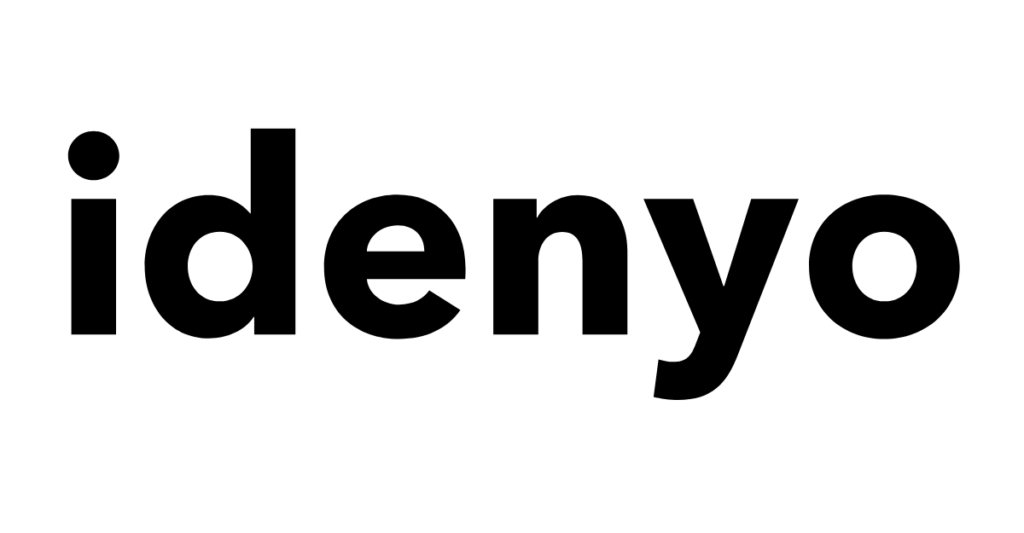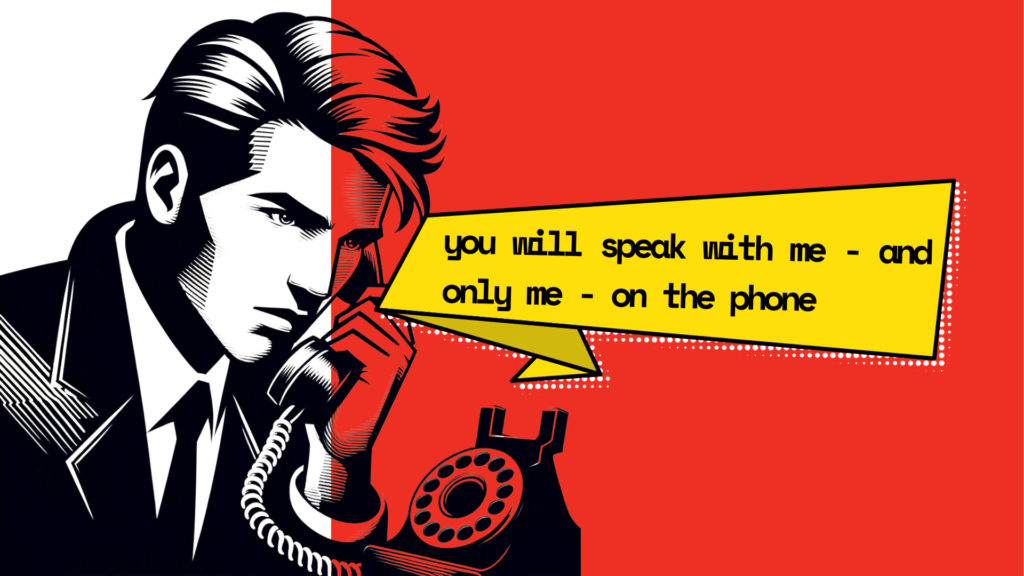How to Use Instagram Business Manager to Grow Your Business
Are you looking to take your business’s social media game to the next level? Look no further than Instagram Business Manager. In this article, we’ll break down what it is, how to use and optimize your account, and tips for creating engaging content. Let’s dive in.
Understanding Instagram Business Manager
Instagram has become one of the most popular social media platforms for businesses to connect with their target audience. With over 1 billion active users, it’s no surprise that businesses are flocking to Instagram to promote their products and services. However, with so much competition on the platform, it can be challenging to stand out and reach your target audience. This is where Instagram Business Manager comes in.
What is Instagram Business Manager?
Instagram Business Manager is a free tool provided by Instagram that allows businesses to manage and enhance their presence on the platform. It offers features and insights to help businesses gain more followers, reach, and ultimately, customers. With Instagram Business Manager, businesses can create and manage ad campaigns, access post insights, and promote and sell products directly from their account. This tool is designed to help businesses of all sizes succeed on Instagram.One of the most significant benefits of using Instagram Business Manager is the enhanced targeting options for ads. With this tool, businesses can create custom audiences based on demographics, interests, behaviors, and more. This allows businesses to reach their target audience more effectively and increase the chances of converting followers into customers.
Benefits of using Instagram Business Manager
In addition to the enhanced targeting options for ads, Instagram Business Manager offers several other benefits for businesses. One of these benefits is access to post insights. This feature allows businesses to see how their posts are performing and make data-driven decisions to improve their content strategy. Businesses can see metrics such as reach, engagement, and impressions, which can help them understand what content resonates with their audience.Another benefit of Instagram Business Manager is the ability to promote and sell products directly from your account. Businesses can create shoppable posts, which allows followers to purchase products without leaving the app. This streamlined process can increase conversions and make it easier for businesses to sell their products on Instagram.Finally, Instagram Business Manager allows you to connect your Facebook Business Page to your Instagram account. This integration streamlines the process of managing multiple social media platforms. You can manage both accounts from one dashboard and easily cross-promote content across both platforms.In conclusion, Instagram Business Manager is a powerful tool for businesses looking to enhance their presence on the platform. With features such as enhanced targeting options, post insights, and the ability to promote and sell products, businesses can increase their reach, engagement, and ultimately, sales. If you haven’t already, consider using Instagram Business Manager to take your Instagram presence to the next level.
Setting Up Your Instagram Business Account
In today’s digital age, social media platforms have become an essential tool for businesses of all sizes. Instagram, in particular, has emerged as a powerful marketing tool for businesses looking to reach a wider audience and connect with their customers. In this article, we’ll walk you through the steps to set up your Instagram Business account and get started with Instagram marketing.
Creating an Instagram Business Account
Creating an Instagram Business account is easy and straightforward. If you don’t already have an Instagram account, you’ll need to create one. Simply download the app from the App Store or Google Play and follow the prompts to set up your account. Once you have your personal account set up, you can then convert it to a business account by following these steps:
- Go to your profile and tap the three lines in the top right corner.
- Select “Settings.”
- Tap “Account.”
- Select “Switch to Professional Account” and follow the prompts to set up your business account.
By creating a business account, you’ll have access to a range of features and tools that are not available on personal accounts. These include the ability to create ads, access analytics, and add a “contact” button to your profile.
Connecting Your Facebook Business Page
Connecting your Facebook Business Page to your Instagram account is a great way to increase your reach and engagement. By linking your accounts, you can easily share content between the two platforms and reach a wider audience. To connect your Facebook Business Page to your Instagram account, follow these steps:
- Go to your profile and tap the three lines in the top right corner.
- Select “Settings” and then “Account.”
- Choose “Linked Accounts” and then select “Facebook.”
- Enter your Facebook login information and follow the prompts to connect your accounts.
Once your accounts are linked, you’ll be able to share your Instagram posts directly to your Facebook Page, and vice versa. This can save you time and effort, while also helping to increase your visibility on both platforms.
Navigating the Instagram Business Manager Dashboard
Once you have your account set up and connected, you can begin to explore the Instagram Business Manager dashboard. This powerful tool provides a range of features and insights to help you manage your account, create ads, and track your performance on the platform.The dashboard is divided into several sections, including:
- Account Overview: This section provides an overview of your account performance, including your reach, engagement, and follower growth.
- Content: This section allows you to view and manage your Instagram posts, stories, and IGTV videos.
- Promotions: This section provides tools to create and manage Instagram ads and promotions.
- Insights: This section provides detailed analytics on your account performance, including your audience demographics, post engagement, and more.
By regularly monitoring your Instagram Business Manager dashboard, you can gain valuable insights into your audience and improve your overall Instagram marketing strategy.
Optimizing Your Instagram Business Profile
In today’s digital age, social media platforms have become a crucial tool for businesses to connect with their target audience. Among these platforms, Instagram has emerged as a popular choice for businesses to showcase their products and services to millions of users worldwide. However, merely having an Instagram account is not enough to make your business stand out. You need to optimize your Instagram profile to make it visually appealing and engaging for your target audience. Here are some tips to help you optimize your Instagram business profile:
Crafting a Compelling Bio
Your Instagram bio is one of the most critical elements of your profile. It is the first thing that potential followers and customers will see when they visit your profile. Therefore, it is essential to make a great impression by crafting a compelling bio. Your bio should highlight who you are, what you do, and what sets you apart from your competitors. It should be concise, informative, and engaging.One way to make your bio stand out is by injecting a bit of personality and humor into it. This can help create a connection with your target audience and make your brand more relatable. However, make sure not to overdo it and keep your tone professional and on-brand.
Choosing the Right Profile Picture
Your profile picture is another crucial element of your Instagram business profile. It is the visual representation of your brand or business and should be chosen carefully. If you are a personal brand, consider using a professional headshot that reflects your personality and style. On the other hand, if you are a business, consider using your logo as your profile picture.Whatever image you choose, make sure it is high-quality and easy to recognize in a small thumbnail view. This will help your profile stand out and make a lasting impression on your target audience.
Utilizing Instagram Story Highlights
Instagram Story Highlights are a great way to showcase your best content and make a lasting impression on your followers. These highlights appear on your profile, just below your bio, and allow you to organize your Stories into categories that make sense for your business.When creating your Instagram Story Highlights, choose relevant and eye-catching covers that represent each category. This will help your followers quickly identify the type of content they can expect to see in each highlight. Some popular categories include “Behind the Scenes,” “Product Showcase,” and “Customer Testimonials.”In conclusion, optimizing your Instagram business profile is essential to make a great impression on your target audience. By crafting a compelling bio, choosing the right profile picture, and utilizing Instagram Story Highlights, you can create a visually appealing and engaging profile that will help your business stand out on this popular social media platform.
Creating Engaging Content for Your Business
As a business owner, you know that creating engaging content is key to building a strong online presence. With the rise of social media platforms like Instagram, it’s more important than ever to create content that resonates with your target audience.
Types of Instagram Posts for Businesses
When it comes to creating content for your business on Instagram, the possibilities are endless. One great way to showcase your products or services is through product photos. These photos should be visually appealing and showcase the unique features of your products.Another popular post type is behind-the-scenes glimpses. This type of content gives your followers a sneak peek into your business and helps to humanize your brand. Consider sharing photos of your team at work or showcasing the process behind creating your products.Customer testimonials or reviews are another effective way to showcase your business on Instagram. Share positive feedback from satisfied customers to build trust and credibility with your audience.Infographics or educational posts are a great way to provide value to your followers. Share informative content related to your industry or provide tips and tricks that your audience will find useful.Finally, giveaways or contests can help to increase engagement and grow your following. Consider running a contest that encourages user-generated content or offering a giveaway for followers who tag a friend in the comments.
Tips for Captivating Captions
Your photo may be eye-catching, but your caption is what will ultimately persuade followers to engage with your post. Make sure to keep your captions concise and informative, while injecting a bit of personality into them. Consider asking questions or encouraging user-generated content to increase engagement. Don’t be afraid to experiment with different tones and styles to see what works best for your brand.
Utilizing Hashtags Effectively
Hashtags are a powerful tool for increasing your reach on Instagram. Consider using industry-specific hashtags, as well as branded hashtags, to help your content get discovered by relevant audiences. Don’t go overboard, though – use only relevant hashtags and avoid spamming your posts with too many. A good rule of thumb is to use no more than 5-10 hashtags per post.By following these tips and experimenting with different types of content, you can create engaging Instagram posts that will help to grow your business and connect with your audience.
In Conclusion
Instagram Business Manager can provide businesses with a wealth of tools and insights to enhance their social media presence. By optimizing your account and creating engaging content, you can reach more followers and ultimately, grow your business. Keep experimenting and trying new strategies – after all, social media is all about staying current and relevant.